- HOME
- Browser automation made simple with Catalyst SmartBrowz
Browser automation made simple with Catalyst SmartBrowz
- Last Updated : December 15, 2023
- 770 Views
- 3 Min Read
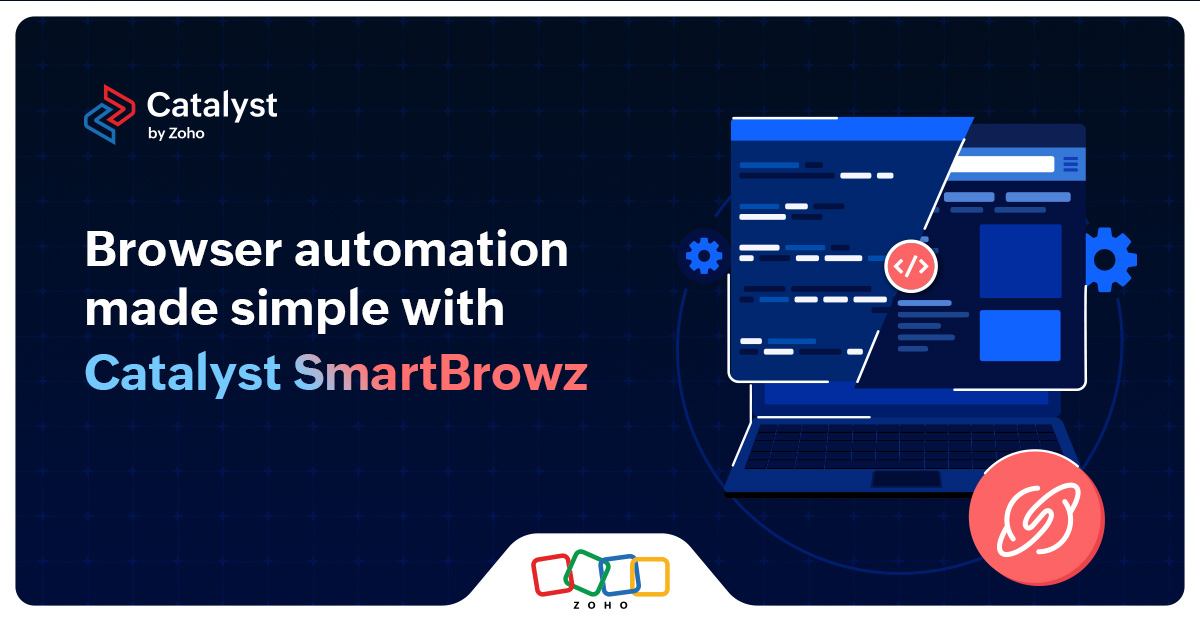
Whether you're a developer, a business owner, or a technology enthusiast, automation is your key to efficiency and productivity. Enter Catalyst SmartBrowz, a groundbreaking service that opens up a world of possibilities for automating web-based tasks. In this blog post, we'll introduce you to SmartBrowz and explore how it can transform your workflows.
TL;DR Links:
What can SmartBrowz do for you?
SmartBrowz is a game-changing tool that simplifies headless browsing. It allows you to harness the power of automation without the complexities of managing the underlying infrastructure. With SmartBrowz, you can effortlessly create and manage browser instances, control browser settings, and execute a wide range of browser actions.
Automation Made Easy
One of the standout features of SmartBrowz is its seamless integration with popular automation libraries, such as Puppeteer, Selenium, and Playwright. This means that whether you're comfortable with Node.js, Python, Java, or any other programming language, you can easily automate tasks using your library of choice.
Imagine being able to automate repetitive tasks like data scraping, form filling, or website testing with just a few lines of code. SmartBrowz provides you with the tools and resources you need to make this a reality.
Generating PDFs and Screenshots
SmartBrowz goes beyond simple automation. It enables you to generate PDFs and screenshots from URLs, HTML codes, or predefined templates with remarkable ease. You can access this functionality through SDKs and APIs. Plus, the SmartBrowz Playground, available in the console, allows you to test these features before implementing them in your applications.
Visual Representation Simplified
Templates play a pivotal role in making the generation of PDFs and screenshots on a large scale a breeze. SmartBrowz offers a selection of ready-made templates that you can use as-is or customize to suit your needs. If you're feeling creative, you can develop your templates using basic scripting languages like HTML, CSS, and JavaScript. These templates can be stored in the Catalyst console, and you can populate them with dynamic JSON data using APIs or SDKs.
Some powerful use cases
Now that we've covered the core features of SmartBrowz, let's dive into some real-world use cases:
CRM Event Listeners and Lead Enrichment - Explore how SmartBrowz can enhance customer relationship management (CRM) systems by automating lead enrichment.
Transforming Healthcare Services Workflows - Discover how SmartBrowz can improve healthcare services workflows, streamline processes, and enhance patient care.
E-commerce Data Crawling and Analysis - Dive into the world of e-commerce data analysis with SmartBrowz. Find out how it can be used as a powerful tool for web scraping and data extraction in e-commerce applications.
Catalyst SmartBrowz is changing the game when it comes to web automation. Its user-friendly interface, integration with popular libraries, and powerful features make it a must-have tool for developers and businesses looking to streamline their processes and stay ahead in today's competitive digital landscape. Whether you're a developer looking to automate tasks or a business owner seeking to improve efficiency, SmartBrowz has something to offer. Explore these use cases and discover how SmartBrowz can revolutionize your workflows.